 The Texmod vs Virus Blocker Situation
The Texmod vs Virus Blocker Situation
 The Texmod vs Virus Blocker Situation
The Texmod vs Virus Blocker Situation
 |
 Jan 21, 2010, 01:06 AM // 01:06
Jan 21, 2010, 01:06 AM // 01:06
|
#1 |
|
Krytan Explorer
Join Date: May 2008
Profession: A/
|
Well after a few months of break from GW I return and now I am currently trying to download a few texmods ( Clearskills 1.3 and Dark Glass UI ) both found on the wiki page here:
http://wiki.guildwars.com/wiki/Guide...I_enhancements and I've had a error messages from my virus scanner and after some asking my friends are getting them too! : 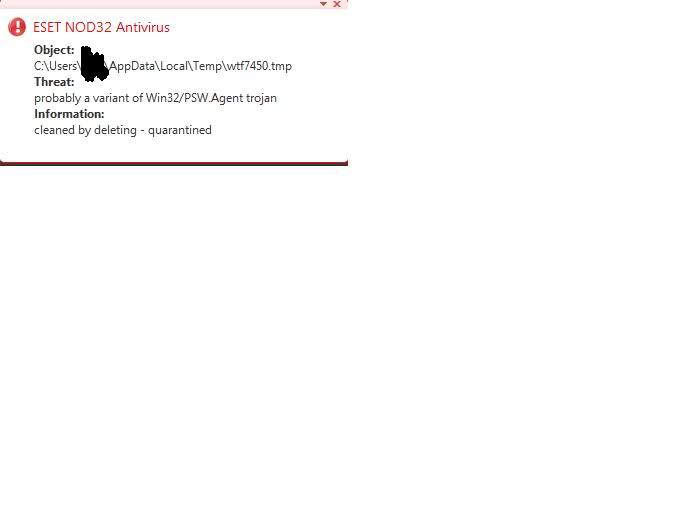 Is it just the virus scanner over-reacting or is there something wrong with the files? |

|

|
 Jan 21, 2010, 01:08 AM // 01:08
Jan 21, 2010, 01:08 AM // 01:08
|
#2 |
|
Krytan Explorer
Join Date: Mar 2008
Profession: W/
|
Mine does it too, nod32 false alarm I think, I just turn it off for GW.
|

|

|
 Jan 21, 2010, 01:11 AM // 01:11
Jan 21, 2010, 01:11 AM // 01:11
|
#3 |
|
Krytan Explorer
Join Date: May 2008
Profession: A/
|
Seems that it's popping up on virus scanners across the board (Friend was using AVG)
|

|

|
 Jan 21, 2010, 01:27 AM // 01:27
Jan 21, 2010, 01:27 AM // 01:27
|
#4 |
|
Forge Runner
Join Date: Jan 2008
Location: Rubbing Potassium on water fountains.
Guild: LF guild that teaches MTSC (did it long ago before gw2 came out and I quit...but I barely remember)
Profession: N/A
|
Texmod has been picked up as a trojan since it was developed usually it's a false positive...but...it's a wiki people can edit links...
|

|

|
 Jan 21, 2010, 01:56 AM // 01:56
Jan 21, 2010, 01:56 AM // 01:56
|
#5 |
|
Desert Nomad
Join Date: Jul 2008
Profession: A/W
|
It's not a trojan. Every virus scanner detects this. Just disable it while running TM.
|

|

|
 Jan 21, 2010, 07:18 AM // 07:18
Jan 21, 2010, 07:18 AM // 07:18
|
#6 |
|
Frost Gate Guardian
Join Date: Sep 2009
Location: USEast
Guild: Guildless
Profession: W/
|
I had this problem as well.
It's a false-positive. It runs in a way that "looks" like a virus to many of the scanners out there. Nothing has happened to me while using it so far. If you're really all that worried, either... A] Don't use it in the first place. B] Back-up all your files and use it anyway. I'm sure you've already seen/read this, but: as-per the almighty Wiki: "By using this program you acknowledge that you cannot hold ANYONE responsible for what happens to your game or account." And though it isn't labeled for all of the mods: "...if problems are caused, official Support will not help you. Use at your own discretion." |

|

|
 Jan 21, 2010, 01:01 PM // 13:01
Jan 21, 2010, 01:01 PM // 13:01
|
#7 |
|
Desert Nomad
Join Date: Sep 2005
Location: Wakefield, West Yorkshire, Uk, Nr Earth
Guild: Alternate Evil Gamers [aeg]
Profession: N/
|
I have added it to my AVG safe list and not had a problem in well over 2-3 years, i would go with texmod being safe at this point
 "EDIT" I downloaded my current texmod over 2-3 years ago and have added it to my AVG safe list, I have not had a problem in well over 2-3 years, i would go with the texmod i downloaded as being safe at this point  Although that does not mean to say everyone will be so lucky  the files i downloaded on wiki could well have been changed since then. There are always people trying to hack & crack etc so be on your guard. the files i downloaded on wiki could well have been changed since then. There are always people trying to hack & crack etc so be on your guard.Make sure you check and double check and then do everything within your power to secure your accounts... Last edited by T1Cybernetic; Jan 21, 2010 at 01:46 PM // 13:46.. |

|

|
 Jan 21, 2010, 01:29 PM // 13:29
Jan 21, 2010, 01:29 PM // 13:29
|
#8 | |
|
Auctions Mod
Join Date: Jan 2006
Location: UK
Guild: Mystic Spiral [MYST]
|
Quote:
I suggest doing a thorough check of the version of Texmod you download through the MD5 listed on the forum and the one on what you download (there's a free tool somewhere that will generate you an MD5 on any file, google for a link, I don't remember it any more). If they match, you're good to go. I suggest keeping a copy of it on a usb key or something so you don't have to go through that process again if you need to reinstall. |
|

|

|
 |
All times are GMT. The time now is 07:14 AM // 07:14.
| ||||||||||||||